Sage Bank Feeds
Learn about our Sage Bank Feeds integration
Overview
With our Sage Bank Feeds integration, you can enable a Sage user to set up a bank feed from a bank account in your application (the source account) to an account in a supported Sage product (the target account). You can then write Bank transactions from the source account to the target account.
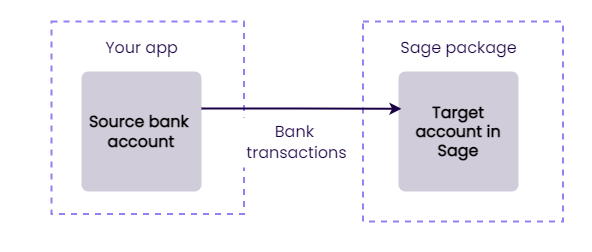
With access to bank feeds, your customers can more easily reconcile bank transactions against accounting entries, like invoices and bills.
You can write bank transactions to several supported Sage products.
Supported data types and operations
Bank feeds are represented as streams of Bank transactions written to Codat in chronological order.
How it works
- Set up the integration.
- Your end user can set up a bank feed using the Connect Bank feature in a supported Sage product. They find your institution and then select a source bank account to send bank transactions from.
They are redirected to a Codat UI to enter their data connection ID to authenticate with the integration - see the SMB user flow for details. Alternatively, you can authenticate users through your own web app. 3. You write transactions for authenticated users to Codat using the Create bank transactions endpoint - see Use your Sage Bank Feeds integration for details.
Supported Sage products
Our integration supports writing bank feeds to several Sage products, including Sage Business Cloud, Sage Intacct, and Sage 50. For a complete list, see the supported regions and products.
Read next
See Set up the Sage Bank Feeds integration to learn how to set up and enable the integration.